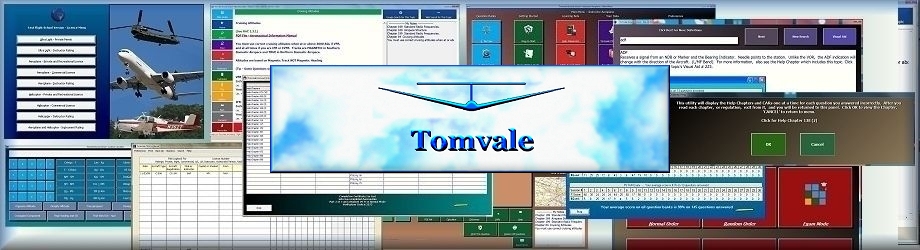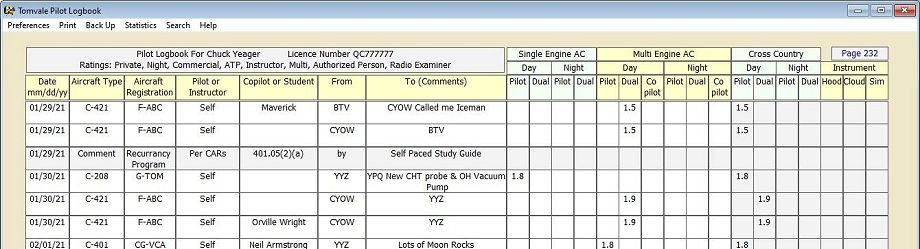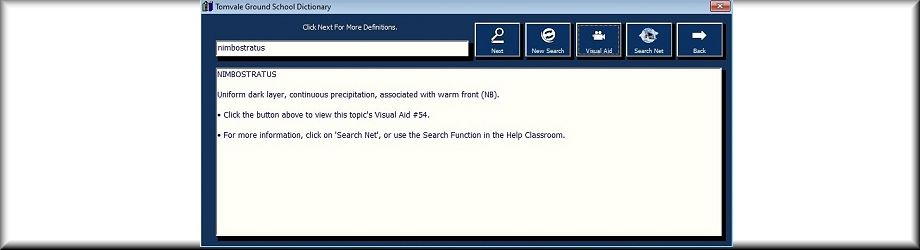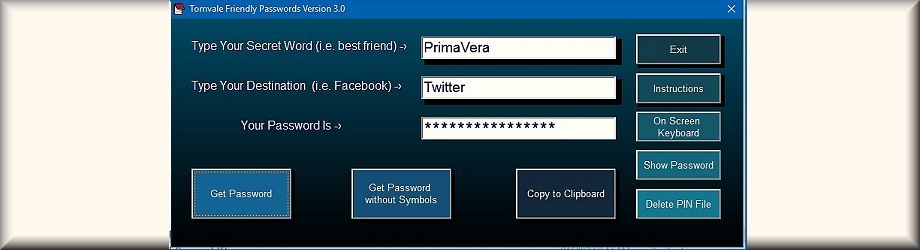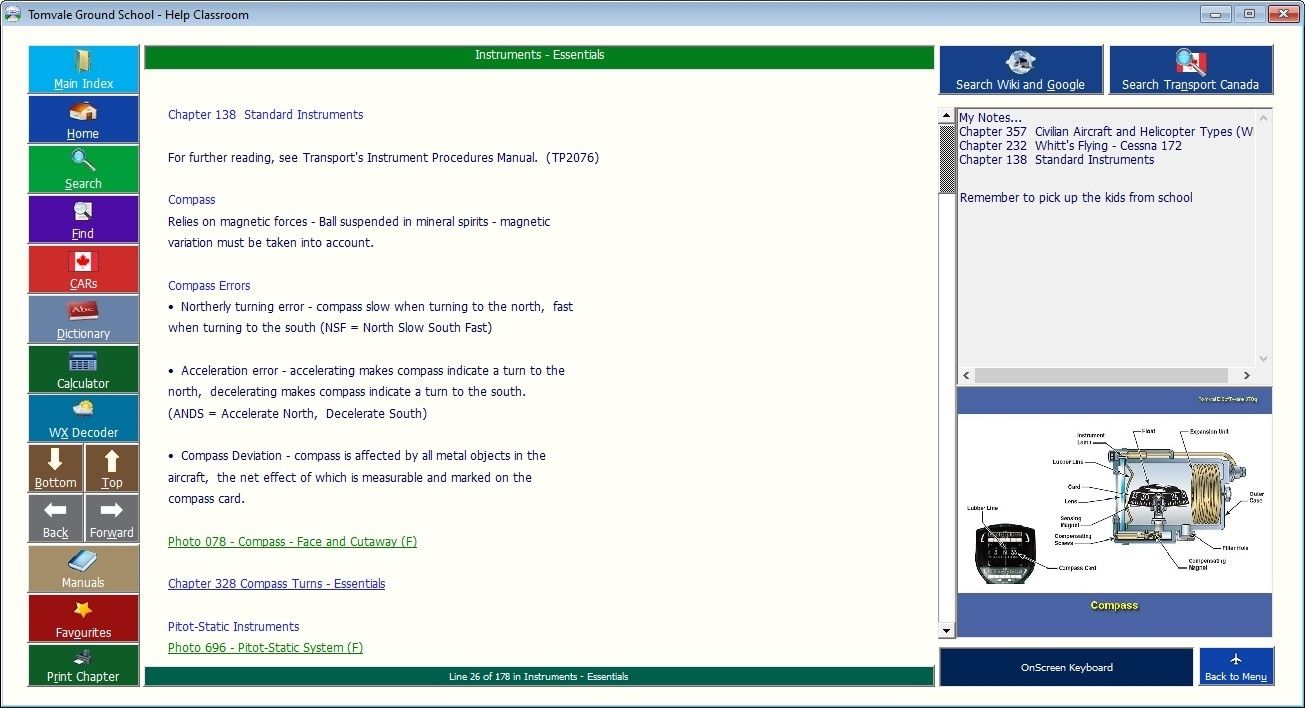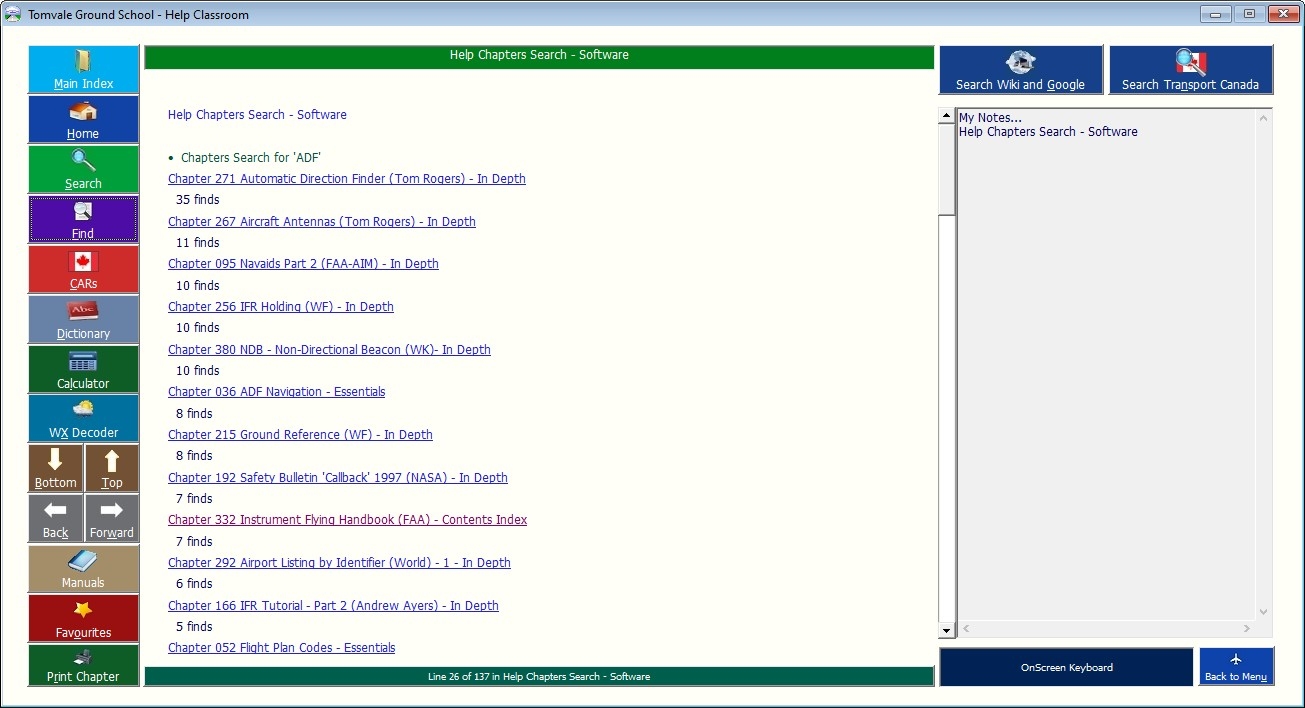The
Help Classroom is,
an interactive, browser-like aviation encyclopaedia,
(browser-like because it includes common browser functions such as Back, Forward, Bottom, Top, Home, Favourites),
and includes 400 chapters, (click for a list of chapters and resources).
These Chapters are categorized into Essentials, (those you must read), and In Depth, (much more detailed).
The Help Classroom includes the widgets (dictionary, calculator, WX decoder), but also adds:
• Manuals tile linked to all the included manuals, documents and pdf files,
• a powerful Search function which searches all the Help Chapters, Aviation Dictionary, Manuals, Aviation Information Publication, pdf files etc.,
• Find function which will search within a Chapter or Cars Regulation.
Chapters have multiple links at the end, and bring up photos and animations when relevant.
In the example below, Chapter 138 in the Help Classroom Main Index was chosen and this chapter, Standard Instruments, (an Essentials Chapter), was displayed.
(In the software, you would scroll down to read it all.) The chapters visited are added to My Notes and History. Clicking on the image would enlarge it.
(browser-like because it includes common browser functions such as Back, Forward, Bottom, Top, Home, Favourites),
and includes 400 chapters, (click for a list of chapters and resources).
These Chapters are categorized into Essentials, (those you must read), and In Depth, (much more detailed).
The Help Classroom includes the widgets (dictionary, calculator, WX decoder), but also adds:
• Manuals tile linked to all the included manuals, documents and pdf files,
• a powerful Search function which searches all the Help Chapters, Aviation Dictionary, Manuals, Aviation Information Publication, pdf files etc.,
• Find function which will search within a Chapter or Cars Regulation.
Chapters have multiple links at the end, and bring up photos and animations when relevant.
In the example below, Chapter 138 in the Help Classroom Main Index was chosen and this chapter, Standard Instruments, (an Essentials Chapter), was displayed.
(In the software, you would scroll down to read it all.) The chapters visited are added to My Notes and History. Clicking on the image would enlarge it.
In
the example below
we see the first part
of the Learning
Aids - Help
Classroom Main Menu with the Favourites
tile
extended, (by hovering over it).
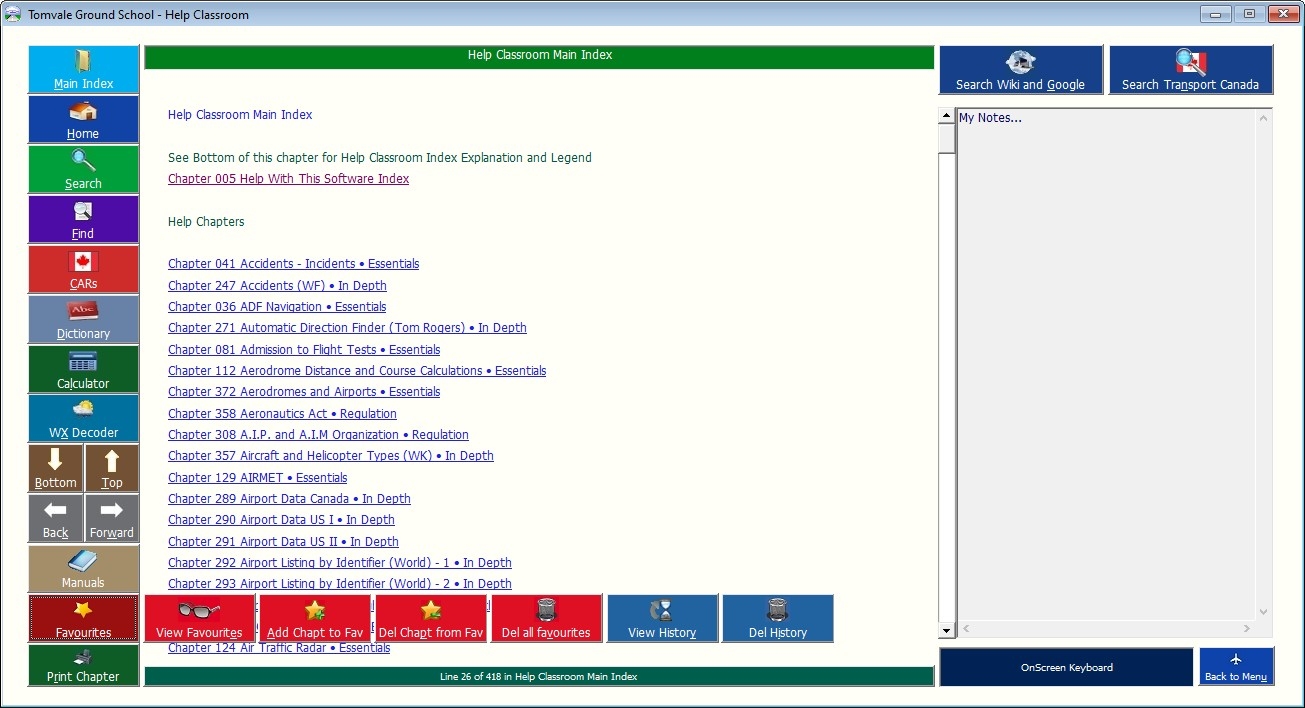
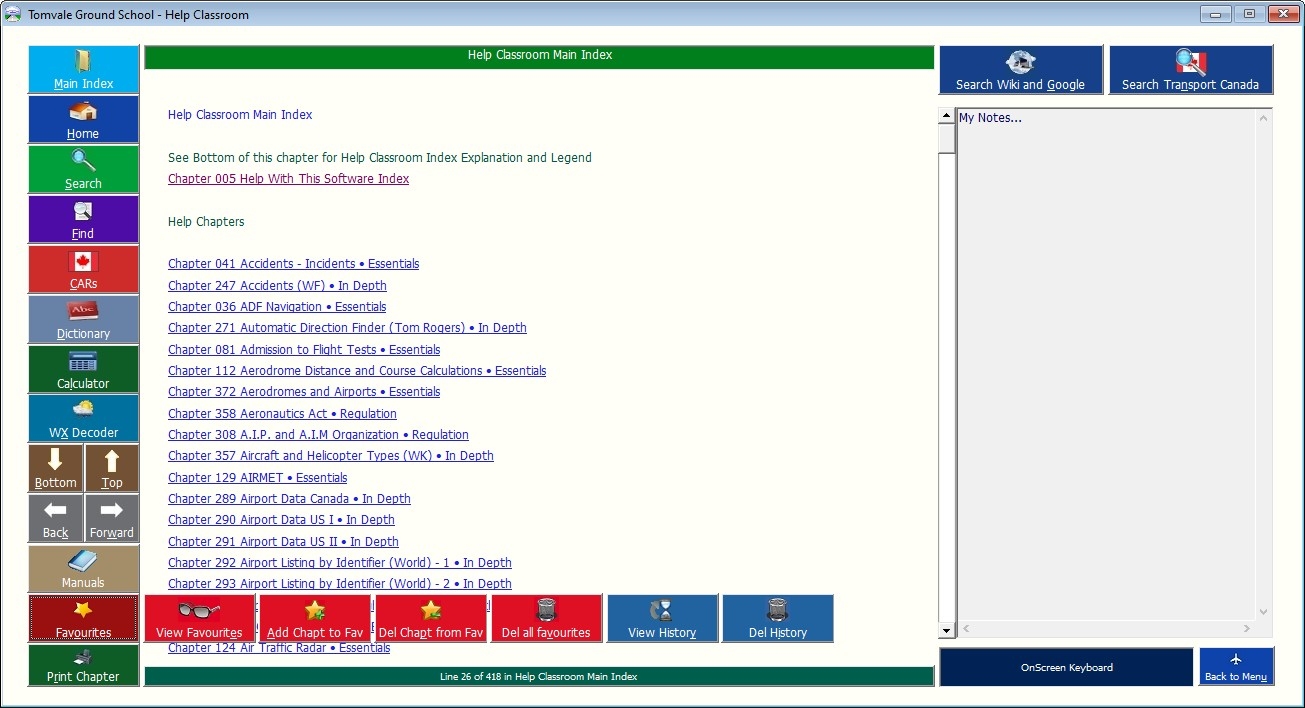
In the example below we can see the top part of the Learning Aids - Help Classroom where a search for 'ADF' took place