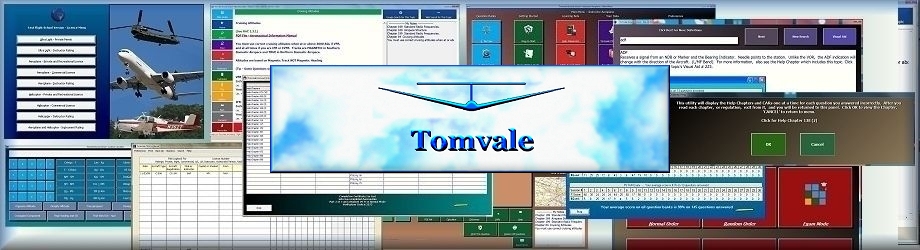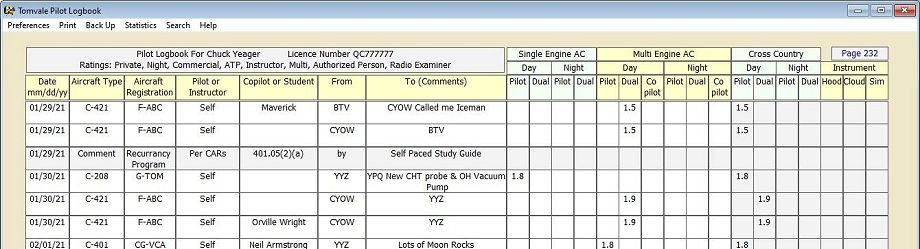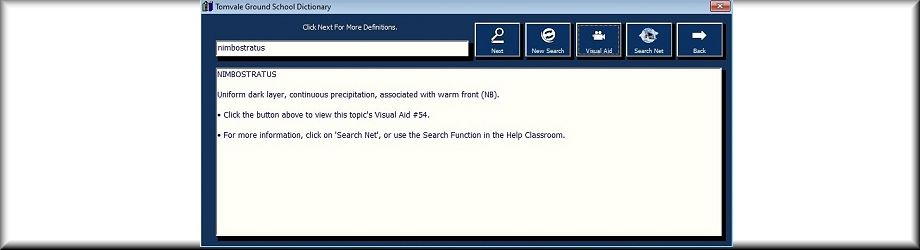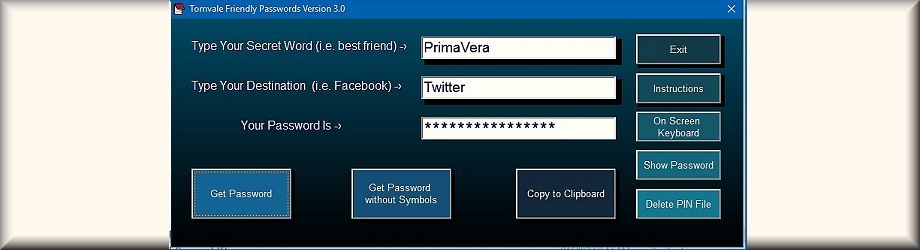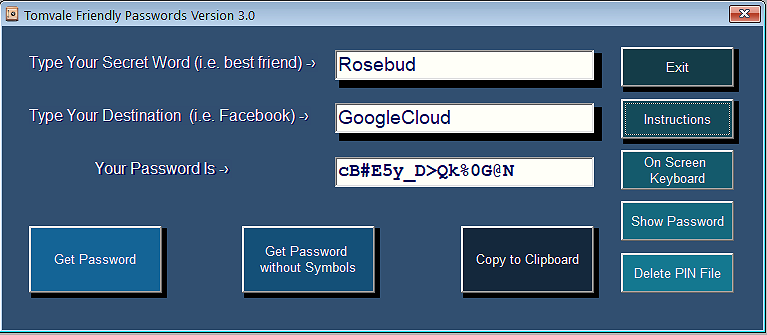The
Tomvale Friendly Passwords, (and Tomvale Iron
Passwords), solves many of the problems with password generation and
storage. It is not foolproof but is as close to a solution as
one will get.
The Problems Friendly Passwords
Solves.
Storage and Security:
Anytime a password is stored someplace, it can be discovered. If you keep a password file for example, even if that file is password protected, anyone with access to that file has all your passwords. You should also never have your browser remember passwords. With Friendly Passwords your passwords are never stored anywhere. There is no record of them anywhere. The program generates the same password each time from your secret word and destination.
Forgot Your Password?:
Good passwords are impossible to remember, especially if you have a lot of them. Because of this, people use similar passwords for different destinations. Friendly Passwords only requires you to remember your secret word and destination, then generates unique passwords for each. Although you also must remember your pin but it can always be the same.
Weak Passwords:
Good passwords use a combination of upper case, lower case, special characters, and numbers. This program generates a password consisting of a combination of all of those character types, and at least 16 characters long. If a destination doesn’t accept special characters, you can create a password without them, but maybe you shouldn’t be using that destination, as it suggests a low level of security on their part.
Hassle of Changing Your Passwords:
Passwords should be changed every few weeks. This is very difficult given the number of destinations we need a password for, and given that you need to make sure the password is relatively hack proof. With Friendly Passwords, you simply change your secret word, and all of your passwords will also be changed, ready to be pasted into your destinations.
Accessibility:
Passwords should be accessible from anywhere. The usual way of doing this is to keep a password file on every device you have, (see #1). This program however, makes your passwords accessible from anywhere in the world, and on any device. Simply download the program from our website, or keep a copy of it on your device.
Reverse Engineering:
Password Generators can be reverse engineered. This is the reason for your PIN. Even if someone knew your secret word and destination, and used reverse engineering to hack this program and try to determine your password, they would still be left with 10,000 possible passwords because only you know your pin. Even we as developers of Friendly Passwords would not be able to determine your password.
Spying:
Whenever you type in a password, that password is available to key loggers, cameras, Wi-Fi snoops etc. Although it is still possible to hack your clipboard. Copying and pasting a password is always more secure than typing it in. In Tomvale Friendly Passwords, your password displays as asterisks. If you'd like to see it, click on 'Show Password'. (Your privacy may not be as secure when you do this.)
Privacy:
In certain cases you may be required to divulge passwords, (i.e. at a border). You cannot divulge a password if you don’t know it. Make sure to remove this program from your device if the possibility exists that you will need to divulge a password. You can download it again once your privacy is secure again.
Problems Friendly
Passwords Does Not Solve
You must still be diligent in protecting the security of your passwords. Clear your browser of cookies and history every time, especially on public computers. Never e-mail passwords. Access websites from a trusted bookmark rather than an e-mail link or typing it in. Never click on an e-mail link unless you’re absolutely sure that the sender is who he says he is, and that you trust the sender. This list isn’t exhaustive but there are many good websites which list good security and privacy practices.
The usual disclaimer: Use this software at your own risk. We are not responsible for any damage however caused. As with passwords, we will change the algorithms with each new version. Check that the version matches the one you're using.
Instructions
The first time you use Friendly Passwords, you will be asked for a 4 digit PIN, consisting of 4 numbers from ‘0’ to ‘9’. Remember this number. You will only have to do this once, or when you run the program on a different computer. You never have to change this PIN. (Although it is not necessary, if you use Friendly Passwords on a public device you can delete the PIN file once done.)
1. Type in a ‘secret word’. This word can be anything from your childhood friend’s name to the street you grew up on to your favourite flower. Don’t tell anyone what this word is. (That’s why it’s called a ‘secret word’.) Remember this word.
2. Choose a destination. This is the place that you will use the password for. This could be a website, a device, your e-mail etc.
For both your secret word and destination, decide on what case you will use, and be consistent with this, (i.e. all lowercase or uppercase, Capitalized words etc.).
3. Type in the destination. You should be simple and consistent naming your destinations. For example, if the password is for a website, then use only the main part of the name. (i.e. 'tomvale’ instead of https://www.tomvale.com/passwords.)
4. Click on ‘Get Password’ or ‘Get Password Without Symbols’. Friendly Passwords will then create a password for you. Click on ‘Copy to Clipboard’ and paste it into your destination. This password will be the same each time you run the program, assuming that the pin, secret word and destination are the same.
Follow this procedure for each of the destinations for which you need a password..
For Microsoft
Windows based systems only.
All rights reserved - Not for Commercial or Organizational Use
To keep this software alive, please consider donating by sending an email transfer to fly@tomvale.com
Thank you!
All rights reserved - Not for Commercial or Organizational Use
To keep this software alive, please consider donating by sending an email transfer to fly@tomvale.com
Thank you!
Check
out our commercial version of this software
Check out the review from Softpedia!
http://www.softpedia.com/get/Security/Password-Managers-Generators/Tomvale-Friendly-Passwords.shtml
Check
out the Review from Freeware Files!
https://www.freewarefiles.com/Tomvale-Friendly-Passwords-_program_110439.html
https://www.freewarefiles.com/Tomvale-Friendly-Passwords-_program_110439.html